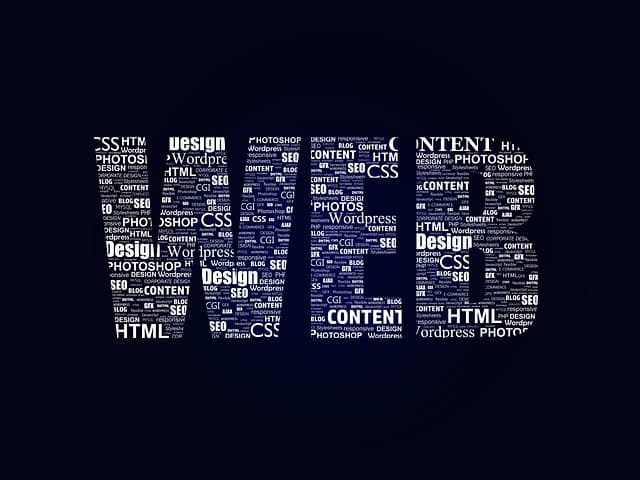Creating a Web Desktop is an interesting challenge that makes you wonder whether you can replace a traditional operating system with a browser-based alternative. Let’s break down what are the pros, cons and real prospects of this approach.
What is Web Desktop?
Web Desktop is an operating environment running in a browser. Web applications are used instead of local programs, and the system itself can be loaded from a cloud server or a local host.
Examples of such systems are:
- ChromeOS – the most successful implementation, albeit with a strong tie to Google.
- EyeOS, JoliOS, CloudReady – attempts to create a full-fledged Web Desktop environment.
- Desktop as a Service (DaaS) – an approach where the OS runs on a remote server.
Is it possible to replace a traditional OS?
Pros:
- Runs on any device (PC, tablet, smartphone).
- No dependence on specific hardware – runs even on weak PCs.
- Easy updates – everything is in the cloud, no need to download anything.
- Protection from viruses (all processes are isolated in the browser).
- Integration with cloud services (Google Drive, Dropbox, etc.).
Minuses:
- Limited offline mode – without internet, functionality is reduced.
- Server dependency (if cloud server goes down, you lose access).
- Limited choice of programs (no classic Windows/Mac/Linux apps).
- Problems with heavy tasks (video editing, 3D graphics, coding complex projects).
Conclusion
It is possible to replace a traditional OS, but so far only in specific scenarios:
- For office work and education – yes.
- For mobile users – yes.
- For gaming and heavy tasks – no.
- For developers – partially (if cloud IDE and web dev).
Perhaps the future of Web Desktop is still ahead, but for now it complements rather than replaces classic OSes.
What do you think, is it possible to go completely to the browser?