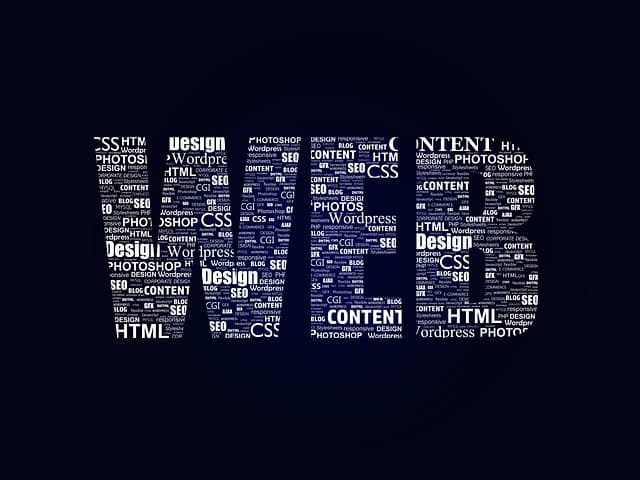As cloud technologies evolve, more and more users are considering moving to web-centric operating systems and services. Modern Web Desktop operating systems, such as Chrome OS, Windows 365 and others, allow you to work without installing local software, providing access to the necessary tools through the browser. But how realistic is this? Let’s break it down!
What tasks can be performed in the cloud?
Today, most everyday tasks are easily accomplished using cloud services:
- Office work: Google Docs, Microsoft Office Online, OnlyOffice.
- File storage and synchronization: Google Drive, Dropbox, OneDrive.
- Communications and video calling: Zoom, Google Meet, Slack.
- Multimedia: Canva, Figma, Pixlr for image processing, Clipchamp for video editing.
- Software development: GitHub Codespaces, Replit, CodeSandbox.
Thus, users can work without having to install traditional applications.
Limitations of the cloud approach
Despite the advancement of technology, a complete move to the cloud can face a number of challenges:
- Dependence on the internet: without a stable connection, no work is possible.
- Limited offline capabilities: some services support offline access, but not all.
- Performance: Cloud applications may run slower on weak internet.
- Security and privacy: storing data on third-party servers requires trust in the providers.
Real-life cases of full cloud adoption
Some companies and users have already moved to cloud solutions:
- Educational institutions use Chromebooks and Google Workspace.
- Startups and developers are working through GitHub Codespaces and AWS Cloud9.
- Creative teams are moving to Figma and Canva instead of Adobe products.
Is it worth giving up on-premises software?
Moving to the cloud is possible, but it’s not right for everyone. For basic tasks – yes, but professionals working with powerful programs are still on traditional OS. Perhaps in the future cloud services will be able to completely replace local applications, but for now a hybrid approach looks more reasonable.
Conclusion
Complete abandonment of local software is possible for most office and communication tasks, but it requires good Internet, a well-thought-out ecosystem of services, and compromises in convenience. If your work involves resource-intensive processes (video editing, 3D graphics, programming on complex platforms), it’s better to combine cloud and on-premises solutions for now.
Are you ready to move completely to the cloud? Share your experience in the comments!