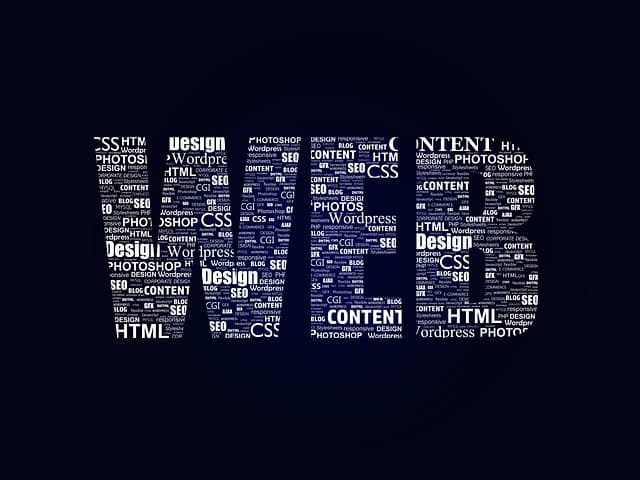In recent years, cloud solutions have become an integral part of business operations. One such solution is Corteza, an open platform for building enterprise applications. Unlike standard solutions, Corteza allows you to create custom cloud interfaces and modules, making it a great foundation for creating a personalized Web Desktop.
What is Corteza?
Corteza is an open source cloud platform designed for building enterprise applications. It provides tools for managing data, creating forms and reports, and supports CRM, ERP and other types of applications. Corteza enables you to build solutions that can be easily customized and adapted to your business needs.
Personalized Web Desktop with Corteza
One of the main benefits of using Corteza is the flexibility to customize interfaces and modules. You can completely customize the platform to fit your company’s needs, creating a unique user experience. For example, instead of a standard desktop with shortcuts and windows, you can create a work panel that includes only the applications you really need for your work.
How do I customize the interface?
In Corteza you have the possibility to customize the Web Desktop interface with different modules and widgets. You can choose which applications and tools will be displayed on the main panel. For example, you can place a panel with a CRM system on the desktop so that employees can easily track customer relationships, add tasks, track projects and view reports.
Another example would be to create a dashboard with chat and messenger integration for communication within the team. Built-in communication tools can help you quickly exchange messages without leaving the work interface.
Benefits of customization
- Business process support: Corteza allows you to integrate and customize the modules that are critical for your company. This can be a CRM system, ERP solutions or other business applications.
- Convenience and productivity: A desktop with custom modules allows employees to work faster because they only have access to the tools they need to perform specific tasks.
- Flexibility: You can add new modules and features as your company grows and evolves, adapting the system to meet new requirements.
- Cloud-based solution: Corteza runs in the cloud, giving you access to your dashboard from any device. The system can be used for both PCs and mobile devices.
Example use case
Imagine your company uses Corteza to manage projects, clients and communication. You can place several widgets on the main dashboard:
- CRM module to track all customer interactions, manage sales and tasks.
- Chat for communication between employees and discussing current tasks.
- Task board for visual control over projects and to-do’s.
- Calendar for planning meetings and events.
- Block with reports for analytics on key indicators.
Such an interface will be optimized for the specific needs of your team and will significantly increase productivity.
Conclusion
Corteza is a powerful platform for creating custom Web Desktop solutions. Its flexibility in customizing interfaces and modules allows you to create unique workspaces that best fit your business needs. Customizing the interface with CRM, chat, and other tools is a great solution to increase team efficiency and improve customer interaction.